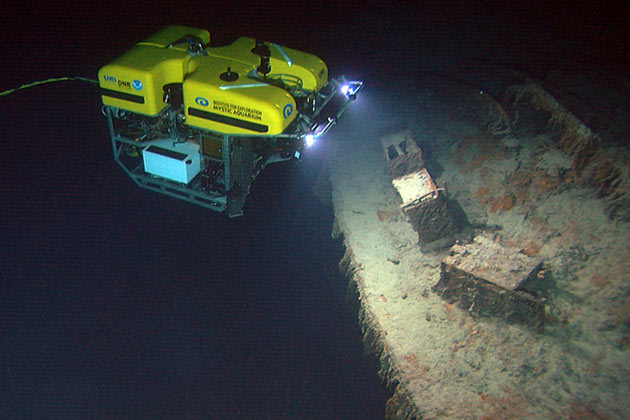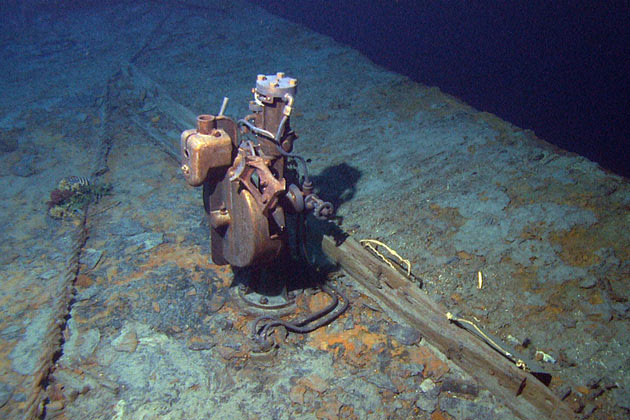Facebook is launching a listen button on musical artists’ pages, residing between the like and message buttons.
Facebook is launching a listen button on musical artists’ pages, residing between the like and message buttons. Clicking on the listen button directs you to the artist’s tracks on any of the social music-streaming services that a user has already signed up for.
The button is already live on the pages for Linkin Park, Justin Bieber and Slash.
Not to be confused with the buttons called “listen” that third-party developers have created for timeline via the open graph, Facebook’s launch of this new button supersedes numerous precursors of its own that the social network tested or at least proposed over the past year or two.
These have included ones that appeared in the ticker on the right-hand side of the homepage — one of them is live now — as well as a more ambitious “play” button that would have led to a music dashboard connecting as many music streaming services as Facebook could sign up.
By contrast, the “listen” button launching today appears on musicians’ own pages, not in any centralized portion of the site nor location controlled by streaming music providers.
The “listen” button coexists with a “listen with” button that runs in the ticker, enabling users to begin listening to a song that a friend is listening to.
Readers, what have you been listening to on Facebook lately?

 Let’s face it. We all have more apps than we need, and it’s really annoying swiping through pages and pages of apps to get to the ones we use. To help you clean out your iPhone, this blogger has made a list of 5 apps that I’ve deleted from my iPhone to make more room.
Let’s face it. We all have more apps than we need, and it’s really annoying swiping through pages and pages of apps to get to the ones we use. To help you clean out your iPhone, this blogger has made a list of 5 apps that I’ve deleted from my iPhone to make more room.