Lightbox could have been considered the Instagram of Android, that is, before Instagram came to Android. The app allowed Android users to take pictures, add filters, share them with their friends as well as geolocate their photos, providing, in essence, a similar service that Instagram offers. Facebook bought Instagram for $1 billion almost immediately after Instagram launched an app for the Android platform. The aim behind the acquisition seemed to be to improve Facebook's mobile presence. Furthermore, Facebook recently updated its mobile apps to contain larger photos and its Every Phone app to add filters to the photo uploader. Now, Lightbox has announced in a blog post that the social networking giant has bought the Android photo sharing application.

Lightbox gets the thumbs up from Facebook
Lightbox made it clear that Facebook only bought the development team behind the app, not the company and the photos. They said, "In the coming weeks, we will be open sourcing portions of the code we’ve written for Lightbox and posting them to our Github repository." Lightbox has also provided a download link for users who want to move their photos if they want to. Lightbox.com will only be in function till the 15th of June and the service is not accepting any new signups. Lightbox only runs in Android and in HTML5 so Facebook might utilize the new acquired development team to work on their Android app.
We recently spoke to Director of Outreach at Lightbox, Stephen Morse on a trip he made to Mumbai; check out the interview here. Lightbox seemed to have been doing well enough for itself and Facebook lapped up their talent before they even came out with an iOS app. There are some Lightbox users, however, who are not too happy with the Facebook acquisition. One user,razorsharpe said, "I love FACEBOOK. It’s fun. Still, I like to keep a lot of things off of FB. One of my favorite non-FB apps was LIGHTBOX. In my opinion, many of its filters (esp. “Ansel”) were way better than Instagram’s. Here’s to hoping that someone at FB is listening or that someone will use the open source code to bring Lightbox back." Do you use Lightbox? Are you upset with the acquisition? Let it out in the comments below.






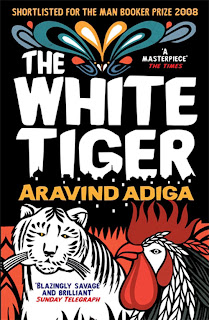
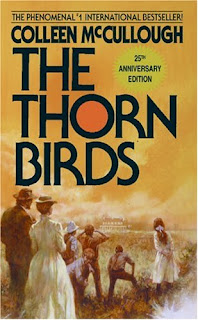


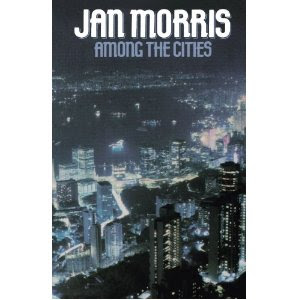


.jpg)















