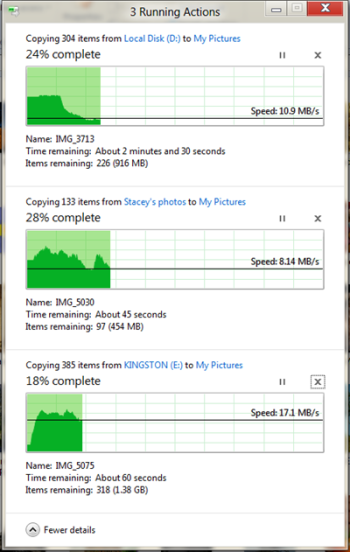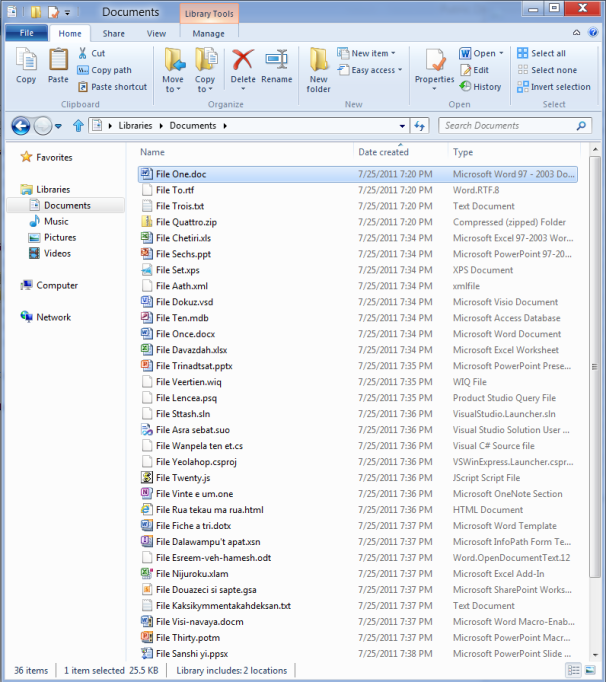Alastair Cook and Jonathan Trott were named Test player of the Year and Player of the Year respectively at a ceremony hosted by the sport's governing body, the International Cricket Council (ICC), on Monday.
Cook - the 26-year-old opener who was appointed one day captain after the World Cup this year - shone during the year peaking with a masterly 294 in the third Test victory over India in August, though, that fell outside the time frame for the award.
It was his third Test century in six matches and 19th in all, and he is now just three shy of England's all-time record Test century total.
It represents quite a turnaround in the genial Cook's fortunes as a year ago he was close to being dropped before reviving his career with a hundred against Pakistan at The Oval.
It proved to be the springboard for a triumphant tour of Australia where he scored 766 runs, including three centuries, as England won the Ashes 3-1.
During the performance period, he played 12 Tests and in 18 innings, he compiled 1,302 runs at an average of 51.74, including six centuries and four half-centuries.
His highest score of 235 not out against Australia at Brisbane helped his team towards series victory as it won the Ashes away from home for the first time since the 1986-87 season.
The independent voting academy of 25 cricket experts put Cook first, ahead of an impressive group of players that had been short-listed, including England team-mates Trott and James Anderson, as well as Jacques Kallis of South Africa, who previously won this award in 2005.
"I think the highlight of year was when we won in Sydney, to beat Australia and Chris Tremlett to take that final wicket it was truly a great year," said Cook.
"This award is about the rest of the team not just me."
The ICC later named Trott as their cricketer of the year.
"I never envisaged winning this award and it's a brilliant feeling to be recognised," Trott said.
Trott, who alongside Cook was a bedrock of England's victory in Australia last winter with 445 runs, took the award ahead of fellow short-list nominees Sachin Tendulkar and Hashim Amla.
After receiving the award at a dinner, Trott spoke of his delight at an accolade that honoured not just his but England's achievements over the last 12 months.
Asked for his favourite memory, the South Africa-born batsman had no hesitation nominating not one of his innings but his run-out of Australia's Simon Katich on the first morning of the second Test in Adelaide.
"That run-out in the first over of the game - it was the first time I've ever got to run around a cricket field like a football striker scoring a goal," he said.
"That was the best highlight for me - although I have to say as a team Melbourne was special."
Sri Lanka's Kumar Sangakkara became the second-ever recipient of the People's Choice Award apart from being named as the ODI cricketer of the year.
During the performance period, he played 25 ODIs and compiled 1,049 runs at an average of 55.21, including one century and seven half-centuries. As wicketkeeper, he also took 36 victims comprising 26 catches and 10 stumpings.
Sangakkara was unable to attend the awards due to playing in the recently completed Test match against Australia in Pallekele. Upon hearing the news he said: "It's a great honour first of all to have been nominated for this award and a great honour to have actually won it.
"I would like to thank the rest of my teammates, they have done a great job over the years in one-day cricket and I am privileged to be part of this and led these guys for just over two years. I thank you again, I feel very very proud."
Meanwhile, India skipper Mahendra Singh Dhoni won the 'Spirit of Cricket' award for agreeing to allow Ian Bell to continue batting when he was run out in controversial circumstances during the second Test at Trent Bridge in July 2011.
ICC Chief Executive Haroon Lorgat said: "While the initial appeal and umpire decision were correct to the letter of the law, the decision by Mahendra and his team to withdraw the appeal shows great maturity. To see players and officials uphold the Great Spirit of cricket, which has underpinned the game for more than a century, is very special."
The award winners:
Player of the year: Jonathan Trott (England)
Test Player of the year: Alastair Cook (England)
ODI Player of the year: Kumar Sangakkara (Sri Lanka)
Women cricketer of the year: Stafanie Taylor (West Indies)
Umpire of the year: Aleem Dar (Pakistan)
Best Twenty20 performance of the year: Tim Southee (New Zealand) - for taking 5-18 v Pakistan
Associate and Affiliate Player of the year: Ryan ten Doeschate (Netherlands)
Spirit of Cricket award: MS Dhoni (India)
Emerging player of the year: Devendra Bishoo (West Indies)
News from - http://www.cricbuzz.com/cricket-news/44658/trott-named-icc-cricketer-of-the-year